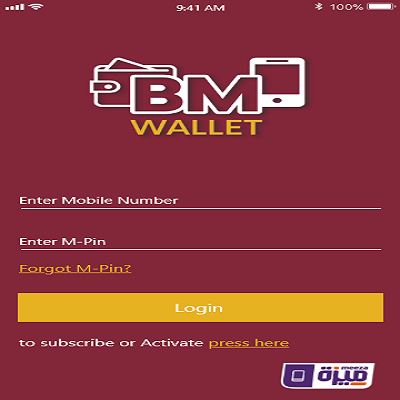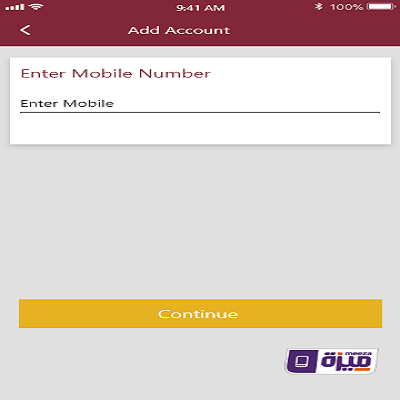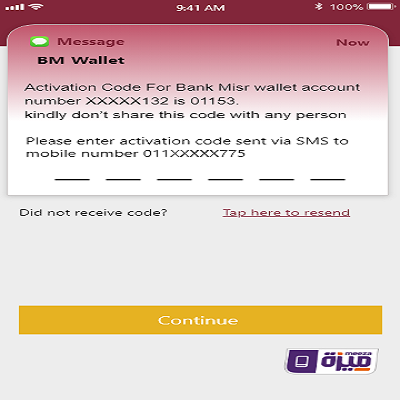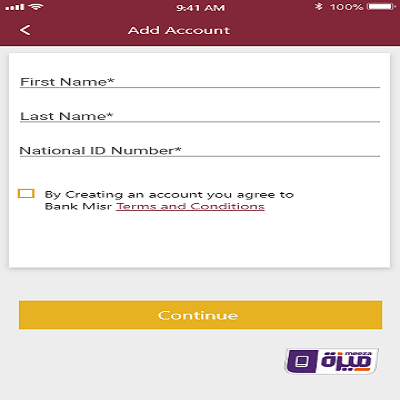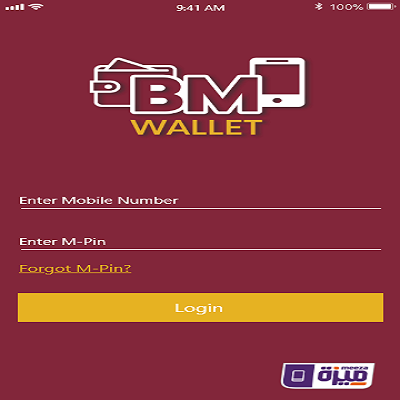Your Mobile, Your Wallet
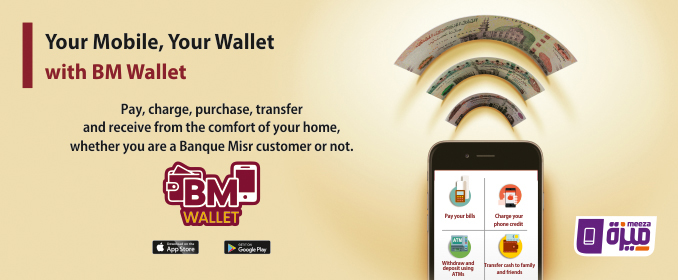
How to subscribe to BM Wallet
Visit any of Banque Misr branches and sign an application request to subscribe to the service. You will only need your valid national ID and mobile number.BM Wallet allows you to simply do the following:
- Cash in and cash out through more than 9,000 ATMs across Egypt
- Send/Receive money to/from any registered wallet in Egypt
- Link BM (debit, prepaid, and credit) cards to BM Wallet
- One-stop seamless application to pay:
- Mobile recharge for self and for others
- Mobile bill payment for self and for others
- Landline bill payment for self and for others
- Utilities bills (electricity, water, and gas)
- Syndicate and club subscriptions
- Airline tickets
- Fawry pay and purchasing through QR Code
· Recharging electricity card using NFC feature steps
1. Turn on NFC feature from your device.
2. Log in your wallet through the following link https://onelink.to/w3pqky
3. Select "Fawry services", "Utilities", and “Recharge Electricity”.
4. Select your electricity company.
5. Press on “Continue”.
6. Put your Smartcard under mobile and don’t remove your card when you hear beep sound unless application request to release it.
7. Card data will be viewed, confirm the due amount or enter another amount you need to recharge your card with.
Note : minimum recharge amount shouldn’t be little than card due amount that retrieved from electricity company.8. Confirm doing the transaction with your pin.
9. After successful transaction you will be prompted to put Smartcard again to write the Charge.
You will receive “Successful transaction” with transaction details.
Note: The Electricity card must belong to the following companies: ISKRA, ELMASRYA,ELSWEEDY
: Steps for cashing in through Fawry outlets
- Provide the merchant with BM Wallet mobile number
- Clarify the cash in amount to the merchant
- Log in to BM Wallet and select “agent cash in” icon, then continue to receive an OTP that can be used only once
- Provide the merchant with the OTP
- Make sure the money is received in the BM Wallet, then give the cash money to the merchant
BM Wallet Limits:
- Maximum limit for daily transactions: EGP 60,000
- Maximum limit for Wallet balance: EGP 200,000
- Maximum limit for monthly transactions: EGP 200,000
BM Wallet Pricing- Consumer Tariffs
|
Service |
Fees |
|
Registration |
Free |
|
Annual Fees |
Free |
|
Renewal |
Free |
|
Load Wallet through linked BM Card |
Free |
|
Link a card |
Free |
|
|
|
Cash-in Agents |
Free |
|
Cash-out Agents |
2% with min EGP 2 |
|
Fawry Services |
Customer applied Fees |
|
Cash-in BM ATMs |
Free |
|
Cash-out BM ATMs |
1% with minEGP 3 |
|
Cash-in Other Banks ATMS |
5 EGP |
|
Cash-out Other Banks ATMS |
1% with minEGP 5 |
|
Send Money to other BM Wallet users |
1 EGP per transactions |
|
Send Moneyto other non-BM Wallet users |
0.5% with maximum of EGP15 |
|
Purchase through QR Code |
Free |