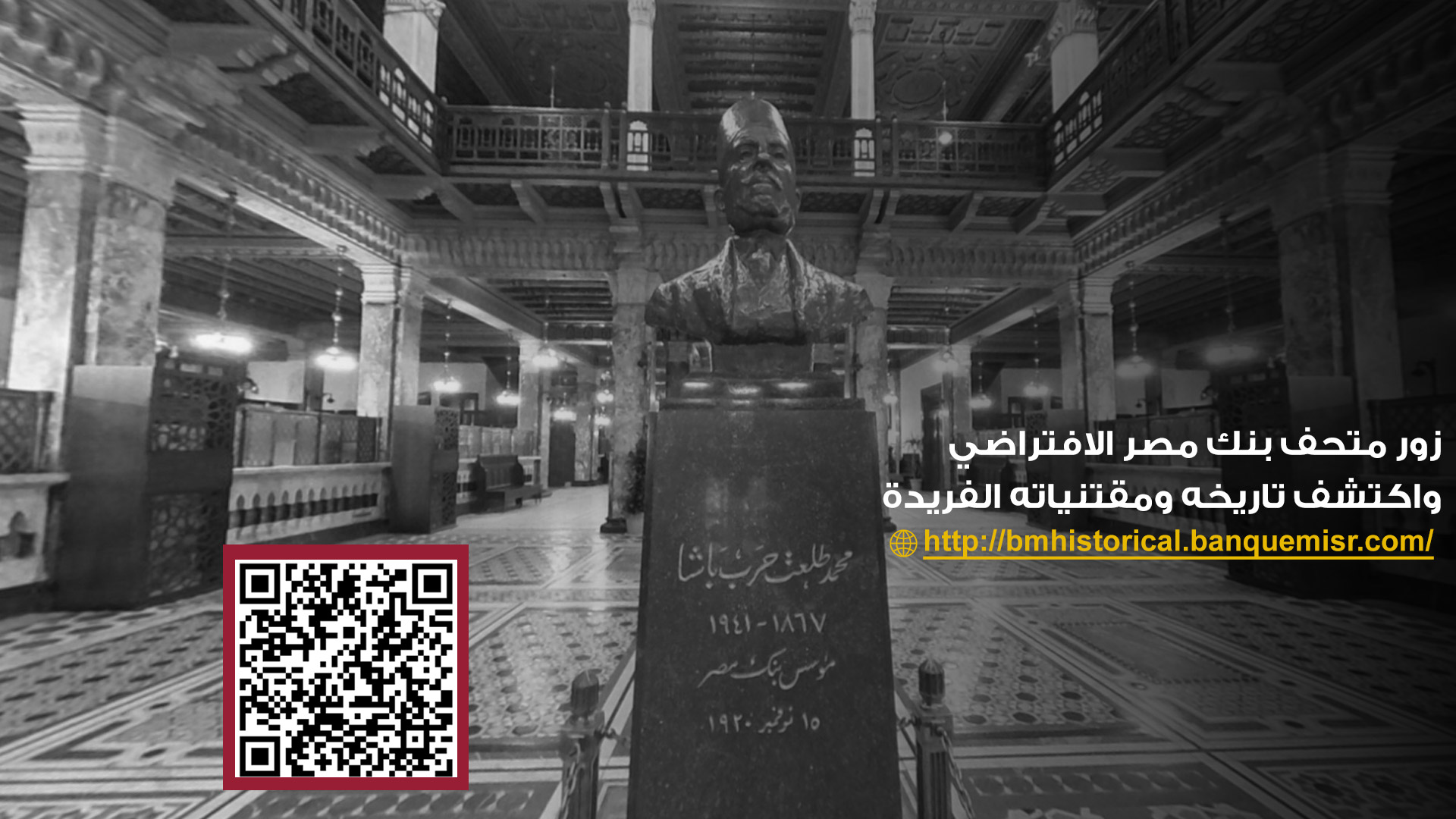









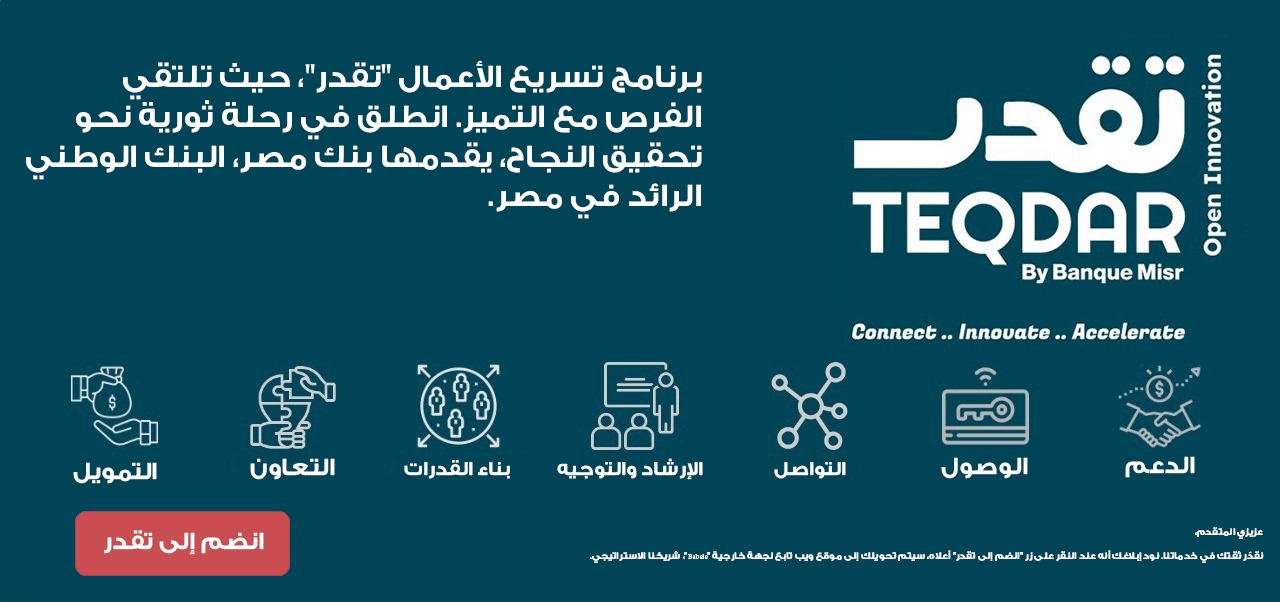





IE عند تصفح بنك مصر باستخدام Microsoft Edge أحدث تقنيات الواجهة الأمامية لذلك سيحصل المستخدمون على إخلاء مسؤوليه للتبديل الى Internet Explorer لا يدعم

معاملات الأفراد
معاملات الشركات
المعاملات الإسلامية
مواقع الفروع وماكينات الصرف





أحسب قرضك
تفاصيل القرض المحتسب استرشادية
معدل الفائدة المتناقصة
معدل الفائدة الثابتة
أقل قسط شهري استرشادي
إجمالى الفوائد


تعرف على أسعار الصرف والعملات
| {{fromCurrency}} | نقدى | تحويل |
|---|---|---|
| الشراء | {{currencyCalculator.CashBuying}} | {{currencyCalculator.TransferBuying}} |
| البيع | {{currencyCalculator.CashSelling}} | {{currencyCalculator.TransferSelling}} |

